iOS App Development For Dummies
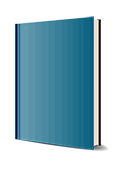
1. Auflage Mai 2014
576 Seiten, Softcover
Wiley & Sons Ltd
If you've got incredible iOS ideas, get this book and bring them to life!
iOS 7 represents the most significant update to Apple's mobile operating system since the first iPhone was released, and even the most seasoned app developers are looking for information on how to take advantage of the latest iOS 7 features in their app designs. That's where iOS App Development For Dummies comes in! Whether you're a programming hobbyist wanting to build an app for fun or a professional developer looking to expand into the iOS market, this book will walk you through the fundamentals of building a universal app that stands out in the iOS crowd.
* Walks you through joining Apple's developer program, downloading the latest SDK, and working with Apple's developer tools
* Explains the key differences between iPad and iPhone apps and how to use each device's features to your advantage
* Shows you how to design your app with the end user in mind and create a fantastic user experience
* Covers using nib files, views, view controllers, interface objects, gesture recognizers, and much more
There's no time like now to tap into the power of iOS - start building the next big app today with help from iOS App Development For Dummies!
A Bit of History 1
The iPhone stands alone 2
Enter the App Store 2
The iPad joins the party 3
The Plan for This Book 3
iOS and Xcode Game Changers 4
About This Book 5
Conventions Used in This Book 5
Icons Used in This Book 6
Foolish Assumptions 7
How This Book Is Organized 7
Part I: Getting Started 8
Part II: Building RoadTrip 8
Part III: Getting Your Feet Wet: Basic Functionality 8
Part IV: The Model and the App Structure 9
Part V: Adding the App Content 9
Part VI: The Part of Tens 9
Beyond the Book 10
Where to Go from Here 10
Part I: Getting Started 11
Chapter 1: What Makes a Great iOS App 13
Chapter 2: Getting to Know the SDK 29
Chapter 3: The Nuts and Bolts of an Xcode Project 45
Part II: Building RoadTrip 77
Chapter 4: Storyboards and the User Experience 79
Chapter 5: Creating the RoadTrip User Interface 111
Chapter 6: The Runtime, Managing Memory, and Using Properties 151
Chapter 7: Working with the Source Editor 183
Part III: Getting Your Feet Wet: Basic Functionality 203
Chapter 8: It's (Finally) T ime to Code 205
Chapter 9: Adding Outlets and Actions to Your RoadTrip Code 227
Chapter 10: Adding Animation and Sound to Your App 247
Part IV: The Model and the App Structure 275
Chapter 11: The Trip Model 277
Chapter 12: Implementing the Master View Controller 309
Chapter 13: Working with Split View Controllers and the Master View 323
Chapter 14: Finishing the Basic App Structure 357
Part V: Adding the App Content 373
Chapter 15: How's the Weather? Working with Web Views 375
Chapter 16: Displaying Events Using a Page View Controller 395
Chapter 17: Finding Your Way 417
Chapter 18: Geocoding 455
Chapter 19: Finding a Location 465
Chapter 20: Selecting a Destination 487
Part VI: The Part of Tens 521
Chapter 21: Ten Ways to Be Successful with Apps 523
Chapter 22: Ten Ways to Be a Happy Developer 527
Index 533