macOS Big Sur For Dummies
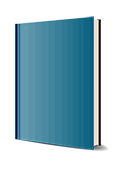
1. Auflage Dezember 2020
528 Seiten, Softcover
Wiley & Sons Ltd
Your "get-started" guide to the world of macOS Big Sur
Wherever you like to Mac--at home in front of your trusty iMac or over a coffee with your portable MacBook Air--macOS provides you with the seamless, efficient, and reliable user experience that makes these devices so famously a pleasure to use. macOS Big Sur For Dummies is here to heighten the experience for new users and upgraders alike by providing the very latest on the ways macOS Big Sur can enhance how you work and play.
Written in a no-jargon style by Bob LeVitus--the Houston Chronicle's much-loved "Dr. Mac" since 1996--this guide starts with the basics, like getting set up, and explains more advanced uses, like making music and movies, exploring the expanding universe of apps and giving tips on how to save time and enhance productivity along the way. With this book, you'll learn to
* Set up and connect your Mac
* Get friendly with Siri
* Enhance your world with apps
* Work better and faster
Use the comprehensive capabilities of macOS Big Sur to do anything and everything you would like to do--and do it even better. For beginners and experts alike, macOS Big Sur For Dummies is the best way to step into the magical world of getting things done with Mac.
Part 1: macOS Basics 5
Chapter 1: macOS Big Sur 101 (Prerequisites: None) 7
Chapter 2: Desktop and Windows and Menus (Oh My!) 23
Chapter 3: What's Up, Dock? 45
Chapter 4: Getting to Know Finder and Its Desktop 65
Chapter 5: Delving Even Deeper into Big Sur's Desktop and Finder 97
Part 2: How Stuff Works 111
Chapter 6: Having It Your Way 113
Chapter 7: Opening and Saving Files 133
Chapter 8: File and Folder Management Made Easy 159
Chapter 9: Comprehending the macOS Clipboard 175
Part 3: Getting Things Done 181
Chapter 10: Five Terrific Time-Saving Tools 183
Chapter 11: Organizing Your Life 203
Chapter 12: Are You Siri-ous? 223
Chapter 13: Maps Are Where It's At 229
Chapter 14: Apps Born in iOS 241
Part 4: Getting Along with Others 253
Chapter 15: (Inter)Networking 255
Chapter 16: Dealing with People 273
Chapter 17: Communicating with Mail and Messages 281
Chapter 18: Sharing Your Mac and Liking It 303
Part 5: Getting Creative 333
Chapter 19: The Musical Mac 335
Chapter 20: The Multimedia Mac 351
Chapter 21: Words and Letters 369
Chapter 22: Publish or Perish: The Fail-Safe Guide to Printing 379
Part 6: Care and Feeding 393
Chapter 23: Features for the Way You Work 395
Chapter 24: Safety First: Backups and Other Security Issues 421
Chapter 25: Utility Chest 439
Chapter 26: Troubleshooting macOS 457
Part 7: The Part of Tens 467
Chapter 27: Ten Ways to Speed Up Your Mac Experience 469
Chapter 28: Ten Great Websites for Mac Freaks 479
Index 485