Windows 365 For Dummies
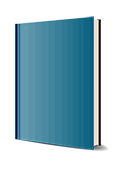
1. Auflage Oktober 2022
336 Seiten, Softcover
Praktikerbuch
Shift your PC to the cloud and liberate yourself from your desk
Microsoft's newest cloud-based operating system allows you to access your PC from any device. Windows 365 For Dummies teaches you the ins and outs of this game-changing OS. You'll learn how to make the most of Windows 365--get your work done, share documents and data, monitor storage space, and do it all with increased security. Oh, and did we mention you can do it from literally anywhere? Dummies will help you wrap your mind around cloud computing with Windows 365, so you can pick up with your files, data, and settings right where you left off, no matter where you are.
* Learn what a cloud PC is so you can access, edit, and share files from any device--even Apple devices
* Free yourself from the constraints of a physical computer and make work more flexible
* Ease the transition to Windows 365--get going with this new OS right away
* Discover powerful productivity-enhancing features and collaboration tools
This is the perfect Dummies guide for anyone moving to Windows 365 who needs to learn just what makes a cloud PC so unique and how to take advantage of all it offers.
Part 1: Windows 365 Isn't the Windows You Grew Up With 5
Chapter 1: Getting Familiar with the Future of Windows 7
Chapter 2: Wrangling Requirements for Windows 365 21
Chapter 3: Getting Up and Running With Windows 365 29
Chapter 4: Do More with the Windows 365 Client App 43
Chapter 5: One Desktop from Any Device 61
Part 2: Getting the Most Out of Windows 365 77
Chapter 6: Personalizing Your Desktop 79
Chapter 7: Expanding the Reach of Your Cloud PC 93
Chapter 8: Digging into Software Applications in Windows 365 107
Part 3: Getting Work Done with Microsoft 365 123
Chapter 9: Working with Documents and Folders 125
Chapter 10: Using Microsoft Teams to Stay Connected 143
Chapter 11: Managing Content with SharePoint and OneDrive 167
Chapter 12: Getting the Most Out of Microsoft 365 187
Part 4: Maintaining Your System 209
Chapter 13: Keeping Your System and Apps Up to Date 211
Chapter 14: Staying Safe in a Virtual World 221
Chapter 15: Troubleshooting When Windows Won't Cooperate 237
Part 5: Implementation and Administration for Organizations 253
Chapter 16: Getting Comfortable with Networking in a Cloud-First World 255
Chapter 17: Moving Forward into the Future of Windows 263
Chapter 18: Unleashing Your Inner Administrator 273
Part 6: The Part of Tens 285
Chapter 19: Ten Reasons Windows 365 Is the Future OS 287
Chapter 20: Top Ten Reasons to Convince Your Boss to Move to Windows 365 295
Index 303
Ken Withee works for Microsoft and is part of the Azure team. Previously, he was a SharePoint consultant, and he has authored several books on Microsoft products.