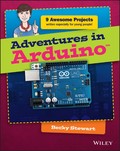Adventures in Arduino
Adventures In ...
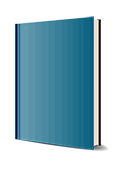
1. Edition May 2015
320 Pages, Softcover
Wiley & Sons Ltd
Arduino programming for the absolute beginner, with project-based learning
Adventures in Arduino is the beginner's guide to Arduino programming, designed specifically for 11-to 15-year olds who want to learn about Arduino, but don't know where to begin. Starting with the most basic concepts, this book coaches you through nine great projects that gradually build your skills as you experiment with electronics. The easy-to-follow design and clear, plain-English instructions make this book the ideal guide for the absolute beginner, geared toward those with no computing experience. Each chapter includes a video illuminating the material, giving you plenty of support on your journey to electronics programming.
Arduino is a cheap, readily available hardware development platform based around an open source, programmable circuit board. Combining these chips with sensors and servos allows you to gain experience with prototyping as you build interactive electronic crafts to bring together data and even eTextiles. Adventures in Arduino gets you started on the path of scientists, programmers, and engineers, showing you the fun way to learn electronic programming and interaction design.
* Discover how and where to begin Arduino programming
* Develop the skills and confidence to tackle other projects
* Make the most of Arduino with basic programming concepts
* Work with hardware and software to create interactive electronic devices
There's nothing like watching your design come to life and interact with the real world, and Arduino gives you the capability to do that time and again. The right knowledge combined with the right tools can create an unstoppable force of innovation, and your curiosity is the spark that ignites the flame. Adventures in Arduino gets you started on the right foot, but the path is totally up to you.
What Is an Arduino? 1
What You Will Learn 1
Parts You Will Need 2
Tools You Will Need 11
Software You Will Need 15
Other Useful Materials 15
What I Assume You Already Know 16
How This Book Is Organised 16
Conventions 18
The Companion Website 20
Reaching Out 20
Adventure 1
Setting Up Your Arduino 21
What You Need 22
Downloading and Installing the Arduino Software on Your Computer 22
Installing Arduino Software on a Mac 24
Installing Arduino Software on a Windows PC 25
Installing Arduino Software on a Linux Machine 27
Exploring the Arduino IDE 27
Using Blink to Test That Everything Is Set Up Correctly 29
Uploading Blink 30
Troubleshooting Common Problems 33
Building an LED Circuit 38
What You Need 38
Understanding Circuit Schematics 38
Using a Breadboard 41
Building Your First Circuit 43
Further Adventures with Arduino 45
Adventure 2
Reading from Sensors 47
What You Need 47
Adding More LEDs 48
Printing Messages to the Computer 54
Reading Data from a Potentiometer 58
Making Decisions in Code 62
Building a Status Message Sign 64
What You Need 64
Understanding the Circuit 65
Prototyping on a Breadboard 66
Writing the Code 67
Creating your Sign 71
Cutting Holes for the Potentiometer and LEDs 72
Adding the Status Messages and Decorating the Sign 72
Soldering the Circuit 73
Inserting the Electronics 76
Further Adventures with Arduino 77
Adventure 3
Working with Servos 79
What You Need 79
Understanding Different Types of Motors 81
Controlling a Servo with Arduino 82
Repeating the Same Thing Over and Over 85
Digital Input with a Push Button 87
Building a Combination Safe 91
What You Need 92
Understanding the Circuit 94
Prototyping on a Breadboard 95
Writing the Code 95
Making the Safe 102
Soldering the Wires 104
Inserting the Electronics 107
Further Adventures with Arduino 107
Adventure 4
Using Shift Registers 109
What You Need 110
Organising Your Code 111
Using Functions 111
Using for Loops 115
Getting More Outputs with Shift Registers 117
How a Shift Register Works 118
Clock 118
Data 119
Latch 119
Making the Connections for a Shift Register 119
Adding LEDs 122
Writing the Code 123
Adding More Shift Registers 127
Building Your Name in Lights 129
What You Need 130
Understanding the Circuit 131
Prototyping on a Breadboard 131
Writing the Code 132
Making the Lights 136
Soldering the Wires 137
Inserting the Electronics 138
Further Adventures with Shift Registers 139
Adventure 5
Playing Sounds 141
What You Need 141
Making a List 142
Making Your Intentions Known 144
Looping Through an Array 146
Putting It Into Practice 146
Making Noise 150
Wiring the Circuit 151
Writing the Code 151
Building an Augmented Wind Chime 155
What You Need 157
Understanding the Circuit 158
Prototyping on a Breadboard 158
Writing the Code 160
Making the Wind Chime 160
Making the Base 162
Making the Chimes 162
Attaching the Chimes 164
Connecting the Electronics 164
Further Adventures with Sound 165
Adventure 6
Adding Libraries 167
What You Need 167
Analogue Out168
Fading an LED 171
Mixing Light 174
Wiring the Circuit 175
Writing the Code 176
Capacitive Sensing 181
Adding a Library 181
Wiring the Circuit 183
Writing the Code 184
Building a Crystal Ball 187
What You Need 187
Understanding the Circuit 188
Prototyping on a Breadboard 189
Writing the Code 190
Making the Crystal Ball 193
Making a Papier Mache Ball 193
Soldering the Electronics 195
Connecting the Electronics 196
Further Adventures with Libraries 197
Adventure 7
Working with the Arduino Leonardo 199
What You Need 199
Introducing the Arduino Leonardo 200
Connecting Your Leonardo for the First Time 201
Acting Like a Keyboard 203
Sensing Light 206
Building the Circuit 208
Writing the Code 210
Building a Game Controller 211
What You Need 212
Building the Circuit 212
Writing the Code 214
Making the Controller Cover 220
Putting It All Together 220
Further Adventures with the Leonardo 221
Adventure 8
Working with the Lilypad Arduino USB 223
What You Need 224
Introducing the Lilypad Arduino USB 224
Blinking from a Lilypad Arduino 226
Prototyping Soft Circuits 228
Getting Clever with Arrays 230
Passing Data Between Functions 236
Building a POV Hoodie 239
What You Need 240
Understanding The Circuit 241
Prototyping with Alligator Clips 241
Charging the Battery 242
Writing the Code 243
Making the POV Hoodie 246
Making Sewable LEDs 246
Sewing the Electronics 247
Further Adventures with the Lilypad 249
In the Next Adventure 250
Adventure 9
The Big Adventure: Building a Marble Maze Game 251
What You Need 252
Part One: Scoring Points 253
Sensing Vibrations with Piezos 253
Setting a Points Threshold 254
Adding Sound Effects 258
Keeping Score 259
Part Two: Designing Your Maze Game 261
Drawing the Maze 261
Designing the Game Code 262
Prototyping the Circuit 263
Part Three: Writing the Code 265
Starting the Game 265
Ending the Game 266
Starting a New Game 269
Keeping Track of the High Score 270
Adding Sounds 272
Part Four: Building the Maze Game 280
Making the Maze 280
Assembling the Piezos 282
Assembling the LEDs and Button 283
Completing the Finishing Touches 284
Further Adventures: Continuing Your Adventures with Arduino 285
Appendix A
Where to Go From Here 287
More Boards, Shields, Sensors and Actuators 287
Shields 287
Sensors and Actuators 288
On the Web 288
The Arduino Site 288
Manufacturers 289
Blogs 289
Videos 289
Books 289
Getting Started with Arduino and General Projects 290
General Electronics 290
Soft Circuits and Wearables 290
Other Specialised Topics 290
Appendix B
Where to Get Tools and Components 291
Starter Kits 291
Brick?]and?]Mortar Stores 292
In the UK 292
In the US 292
Online Stores 292
Online Stores Shipping from the EU 292
Online Stores Shipping from the US or Canada 293
Glossary 295
Index 301