PCs & Laptops For Dummies
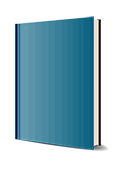
1. Edition November 2024
352 Pages, Softcover
Wiley & Sons Ltd
A one-stop guide to making the most of your desktop PC or laptop computer
PCs and Laptops For Dummies is the essential user's guide to the features your PC or laptop has to offer--and how to use them successfully. With this book as your coach, you can jump over technological hurdles with ease, navigating the hardware and software of your personal computer. Regardless of what brand of computer you use, you'll learn to navigate the latest version of Windows. You'll also explore how PCs, laptops, and other mobile devices can be used together, and how to keep your data secure. This Dummies guide is your first step toward computer-whiz status, saving you time and energy with everything in one place.
* Learn about Microsoft Windows, the operating system for PC and laptop
* Discover PC and laptop features you never knew about, and get your devices to play nicely together
* Identify the specs and features you need, so you can purchase a computer that's a fit for you
* Get easy-to-understand information, advice, and tricks at your fingertips
This is the perfect Dummies guide for PC or laptop users at home or at work who need a go-to guide for their hardware and software questions.
Part 1: Hello, Computer! 7
Chapter 1: Computer 101 9
Chapter 2: The PC Tour 19
Chapter 3: Setup, Connections, and Power 31
Chapter 4: To Turn On a Computer 45
Chapter 5: To Turn Off a Computer 57
Part 2: A Non-Nerdy Guide to Computer Hardware 71
Chapter 6: A Peek Inside the Box 73
Chapter 7: Computer Memory 83
Chapter 8: Disks and Drives 93
Chapter 9: The PC's Graphics System 107
Chapter 10: Input This! 121
Chapter 11: System Expansion 141
Chapter 12: P Is for Printer 155
Chapter 13: Webcams, Scanners, and Audio 167
Part 3: Network and Internet Stuff 179
Chapter 14: The Networking Thing 181
Chapter 15: The Internet 193
Chapter 16: Files from Elsewhere 203
Chapter 17: Internet Safety 215
Part 4: On the Go with Your Laptop 223
Chapter 18: Portable Power 225
Chapter 19: O, the Places You'll Go 235
Chapter 20: A More Secure Laptop 245
Part 5: Security and Maintenance 253
Chapter 21: System Security 255
Chapter 22: An All-Important Safety Copy 267
Chapter 23: Maintenance Chores 277
Part 6: The Part of Tens 289
Chapter 24: Ten Computer Commandments 291
Chapter 25: Ten Battery-Saving Tips and Tricks 297
Chapter 26: Ten Handy Laptop Accessories 303
Chapter 27: Ten Things to Throw in Your Laptop Bag 309
Chapter 28: Ten Tips from a PC Guru 315
Index 321