Windows 10 For Seniors For Dummies
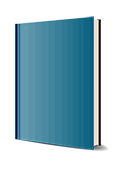
4. Edition October 2020
320 Pages, Softcover
Wiley & Sons Ltd
The easy way to get up and running with Windows 10!
With Windows 10 For Seniors For Dummies, becoming familiarized with Windows 10 is a painless process. If you're interested in learning the basics of this operating system without having to dig through confusing computer jargon, look no further.
This book offers a step-by-step approach that is specifically designed to assist first time Windows 10 users who are over-50, providing easy-to-understand language, large-print text, and an abundance of helpful images along the way!
* Protect your computer
* Follow friends and family online
* Use Windows 10 to play games and enjoy media
* Check your security and maintenance status
Step-by-step instructions are provided to ensure that you don't get lost at any point along the way.
Part 1: Getting Started with Windows 10 7
Chapter 1: Getting Acquainted with Windows 10 9
Chapter 2: Using the Start Screen and Apps 27
Chapter 3: Adjusting Windows 10 Settings 49
Chapter 4: Working with User Accounts 65
Chapter 5: Getting Comfortable with the Desktop 87
Part 2: Windows 10 and the Web 107
Chapter 6: Finding What You Need on the Web 109
Chapter 7: Emailing Family and Friends 129
Chapter 8: Exploring Apps for Your Daily Life 145
Part 3: Having Fun with Windows 10 169
Chapter 9: Exploring the Microsoft Store 171
Chapter 10: Taking Photos and More 185
Chapter 11: Enjoying Music and Videos 205
Part 4: Beyond the Basics 223
Chapter 12: Maintaining Windows 10 225
Chapter 13: Connecting a Printer and Other Devices 243
Chapter 14: Working with Files 253
Chapter 15: Backing Up and Restoring Files 275
Index 293